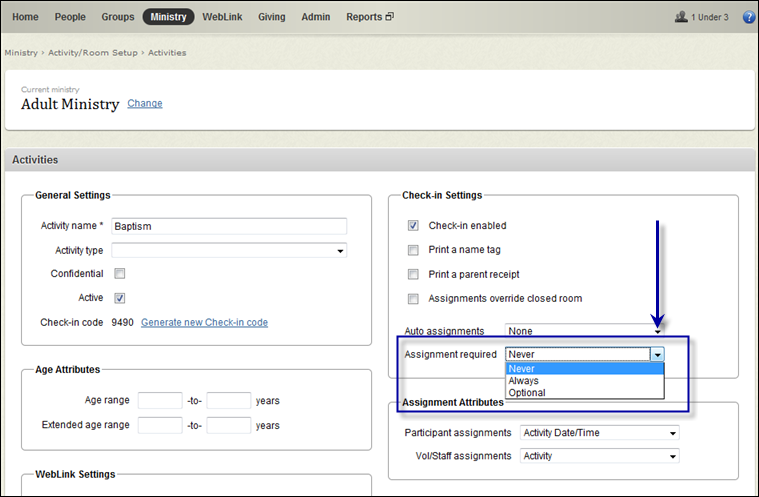
Participants can check into activities anytime before the start of the activity and through the end time of the activity schedule. For example, an activity set to begin at 10:30 AM and end at 11:30 AM can be checked into from 12:00 AM until 11:30 AM. If a participant tries to check into the activity prior to or after this time frame a message will appear informing the user that the activity can no longer be checked into.
In some cases you may have activities that require the participant to register before attending, such as an even that requires a registration fee. These activities have either Always or Optional selected in the Assignment required drop-down list when you configure the activity. As shown in the image below, the drop-down list contains three choices. Always or Optional affect self Check-in.
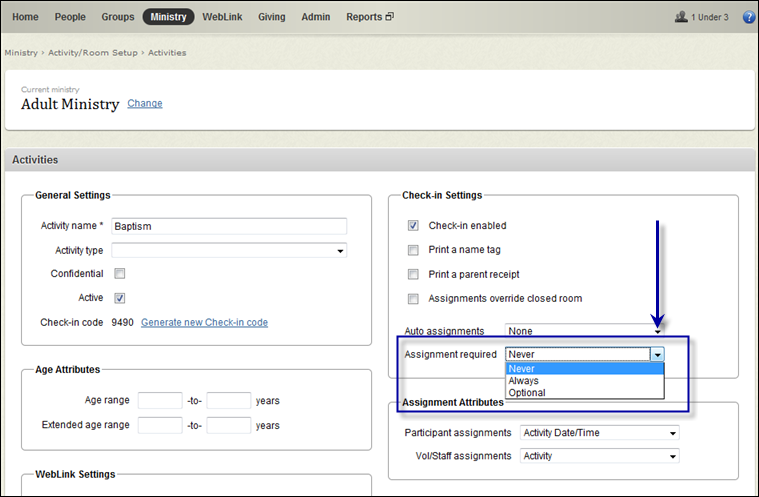
Self mode Check‐in treats Optional and Always specially. Every person who tries to check into activities with one of these two settings using self Check‐in must have an assignment. Assignments can be created via an event registration form (WebLink) or manually by clicking Ministry >Participants > Assignments (make sure you select the correct ministry to work with).
If a participant does not have an assignment to the activity, the message “You are not registered for today’s activities” will appear as shown below.
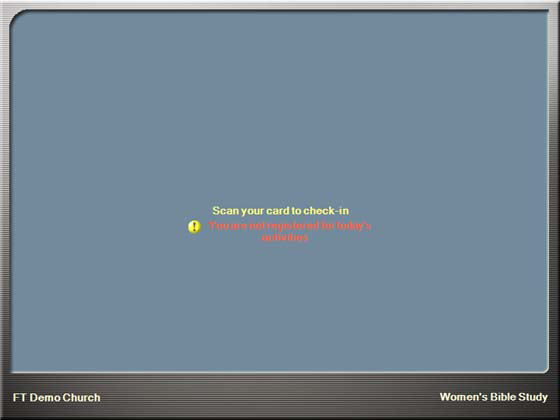
If you select the Never option in the Assignment required drop‐down list when you are configuring your activity, all participants who meet the age requirements for the activity can check‐in.